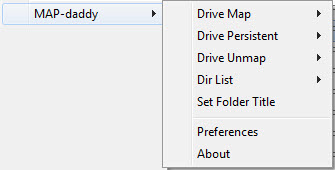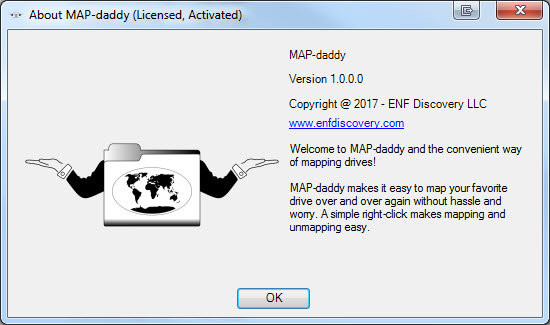MAP-daddy – Windows Explorer add-in
The most elegant drive mapping solution on the planet
Windows has a problem with long paths. Anything over 256 characters is a problem. If you process documents you know it. We get around it by mapping a drive letter to a sub-folder to shorten the path or lop off the parent folder from the full path that gets picked up by the metadata.
How do you map your drives? Windows Explorer | click folder | pick the portion of the path you need | then use the right-click Map network drive… option? Yup – I did too until I figured an easier way. MAP-daddy is that way! Select a folder, right-click, map drive. It’s that simple. Pick any drive letter available or configure a default you use frequently.
And, if you don’t like doing directory listings the old fashion way then MAP-daddy solves that too. Right-click | MAP-daddy | Dir List, either root or recursive – and you get a complete list of files in .CSV format. Bring into Excel, manipulate it and DAT-daddy export it to a DAT file. Wow, couldn’t be easier.
And, how about setting the folder “title” attribute to make it easier to identify? Yup MAP-daddy does it all!
Simple, efficient, and fast. Download a trial copy and get started saving time today!